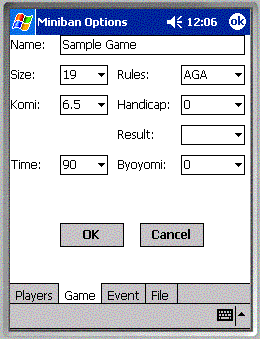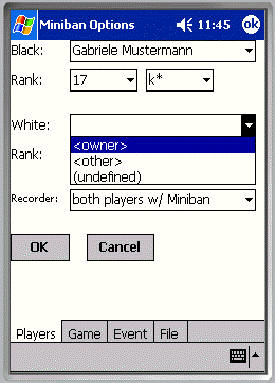Miniban
Miniban
Record and replay Go games with a
Pocket PC.
This is an evaluation version. You are free to use it. All I'm asking for is
your feedback.
Note: Since this is a Beta version data loss can not be ruled out. Use at
your own risk and back up files before you edit them.
Features
The current version includes:
- Play, Replay and Build modes.
- A Game Clock with an intuitive display which pauses if you tap on in
to quickly allow for disruptions.
- Reading and Writing of
SGF files.
- Comfortable entry of all suitable Game Properties.
- Several accessible Zoom and Navigation features to allow you to enter
moves conveniently securely.
- Adjust last entry using
Hardware
Buttons (Left, Right, Up, Down)
- Navigation (Forward and Back) with
Hardware
Buttons
- Support of all Board Sizes.
- Intelligent handling of Ko Fights.
- Optional display of Coordinates.
- Node Annotations such as Hotspots, Good, Bad, Interesting and Doubtful
Moves.
- Markup, such as Squares and Diamonds.
- Automatic Labels
- Seven different Find criteria to easily study games in Replay mode.
- Easy viewing of Comments.
- Discover (in Help menu), which lists features not on the menu, such as
gestures.
Limitations
The current version does not
handle the following:
- Files over 50k. Above this size the Pocket PC will get slow and may
freeze. Files only get this big when they contain lots of additional
information, such as territory markup for each move. Workaround: Restrict the
file to the properties you're interested in, e.g. with
SGFC or with
SmartGo's new Delete Properties feature. (BTW, SmartGo V 1.2 defines some
bulky labels for alternative moves. It seems the only way to get rid of them
is to save in FF[3] format.
- Game Variations (aka alternative moves).
Attention: This means, if you are editing a file that contains
variations you need to save it under a different name to avoid losing them.
(Workaround for recording a variation: Save the variation in a separate file -
recommended syntax: "oldname#variationnumber.sgf". This way, we can
later automatize importing such files back into one file with variations.)
- Territory Marks and lesser used SGF
properties, such as View Areas.
These are, however, preserved in the file (roundtrip enabled).
- Reading Compressed Point Lists from SGF files (that is, "[xy:xy]"). This rarely poses a problem, since
ranges are primarily used for territory marks and view areas, which Miniban
does not support. (Since these properties are simply stored as text, the range
information is roundtrip enabled). Workaround: Save file as FF [3]
format.
- End of Game Automatization. This means, you have to count the result
yourself and enter it in Info/Options (in the File menu).
- The clock does not support byoyomi yet.
Installation
1. Click on the appropriate link for your processor:
- ARM (works for ARM SA1110 processor)
- ARMV4 (works for
Toshiba® e335, PXA250 processor, iPaq 1945;
should work for Intel® XScale™ Technology)
- MIPS (works for Compaq®
Aero)
- SH3
- WCE420X86
- X86
2. Save the CAB file (temporarily) anywhere on your Windows PC.
3. Move the CAB file anywhere on your Pocket PC (Just move or copy - don't do anything fancy
with it, such as right-click or unzip).
4. On your Pocket PC, open Explorer and tap on the CAB file. (It has the
same name as the link you clicked on. It will automatically destruct itself,
like the secret files in a James Bond movie.) Now you should have the
Miniban icon in your Program Files.
5.
If you are running an older version of the operating system, you may need the Common Language Runtime, which
you can download for free from
Microsoft. (If this link is unavailable, try clicking directly on
"Download the .NET Compact Framework 1.0 Redistributable" under
http://msdn.microsoft.com/vstudio/device/).
Feedback
Please send your feedback to
miniban@helm.org
or post it on
http://senseis.xmp.net/?Miniban. In either case, pls make sure you
include the build number (which you can find under Help -> About. If you
send e-mail it should already automatically be included in the header). Before you spend a lot of time describing a
complicated bug feel free to ask me for
the latest known bugs list.
I will update this site regularly. If you send mail to me I will keep you up
to date about updates, if that's fine with you.
Some Feedback I received so far
"Thank you for making Miniban! Now my opponents
have to worry, because I'm going to start recording and studying my games.
I'm looking forward to the release of Miniban 1.0." -- Roy Laird
"Miniban is absolutely brilliant. It's just what I'm looking for." -- Doug
Buckser, 11k before Miniban, 7k after ( projected ;-)
Change History
| Build |
Changes |
|
0.5.0801.52 |
(First published build, presented at AGA
congress in Houston.) |
| 0.6.0817.03 |
- Enabled smaller board sizes (menu File -> Info)
- Coordinates (in View menu)
- Added Find Anything of Note feature (in View menu). This is a
useful feature if you want to study a game.
- Enabled Save (in File menu). Other than Save As, this feature
never asks for a name.
- Added
buttons for Undo and Adjust in full board view for recording
- Enabled
all Move Annotations in Edit menu.
- Various bug fixes
|
| 0.6.0830.10 |
-
Full-Width board
-
Markup
-
Event and related properties in game info
-
display of Root Node (before first move -
necessary because it can contain setup position or an instructive comment)
-
Automatic Labels (automatically use first free
letter)
-
Warning for big files.
-
Intelligent UI Resizing
-
Navigation with Hardware Buttons
-
Adjust allowed for any move.
-
Adjust last move
with
Hardware Buttons
|
| 0.6.0831.13 |
|